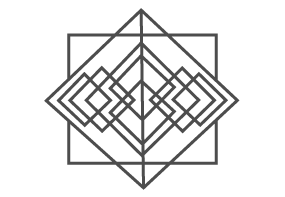Adobe Xd Live Stream
| UX & UI | Prototyping | Product |
Adobe invited me to demo XD (Beta) over 3 days to thousands of viewers through Behance Network. We got into my UX design process while I made an app from sketches > lo-fidelity mockups > finished interactive high-res product. The idea was to make a hiking app that would incorporate GPS locations & a map download feature to aid when lost. Ideally for a day hiker who doesn't use paper maps but also is directionally challenged! My finished result was a clickable prototype to share with the Live Stream viewers so they could leave comments & ideas. Enjoy HERE.
- Live Stream Videos -
- Sketches -
- Wireframes -
- User Flow -
Adobe XD has a really cool user flow feature that lets you link art boards & then make a clickable prototype.
Above is my connected user flow in the Prototype window in Xd, it looks crazy but I promise it simplified things quite a bit!
- High-Res Prototypes -
- High-Res Interactive Prototype -
The final interactive prototype using XD's video & recording feature. It was especially useful to use this feature because of the representative circle. It was designed to be the same diameter as a thumb & I could see if my design needed more space or if certain parts weren't clickable or user friendly.
We also posted the final prototype on AdobeXd.com so the Live Stream viewers could comment & leave suggestions in real time.
-
Go check out the final prototype. HERE